How to Fix: xcrun: error: unable to find utility "simctl", not a developer tool or in PATH

You did the update of Xcode, or Command Line Tools or Visual Studio for Mac, and now after trying to run your iOS app you are getting the error message:
xcrun: error: unable to find utility "simctl", not a developer tool or in PATH
The quickiet fix is to navigate to your Xcode:
Xcode > Preferences > Location
and if you see the Command Line Tools selector is empty you are at the right place.
Choose the value for Command Line Tools, it should be he latest version for your Xcode which you have, in my case that is:
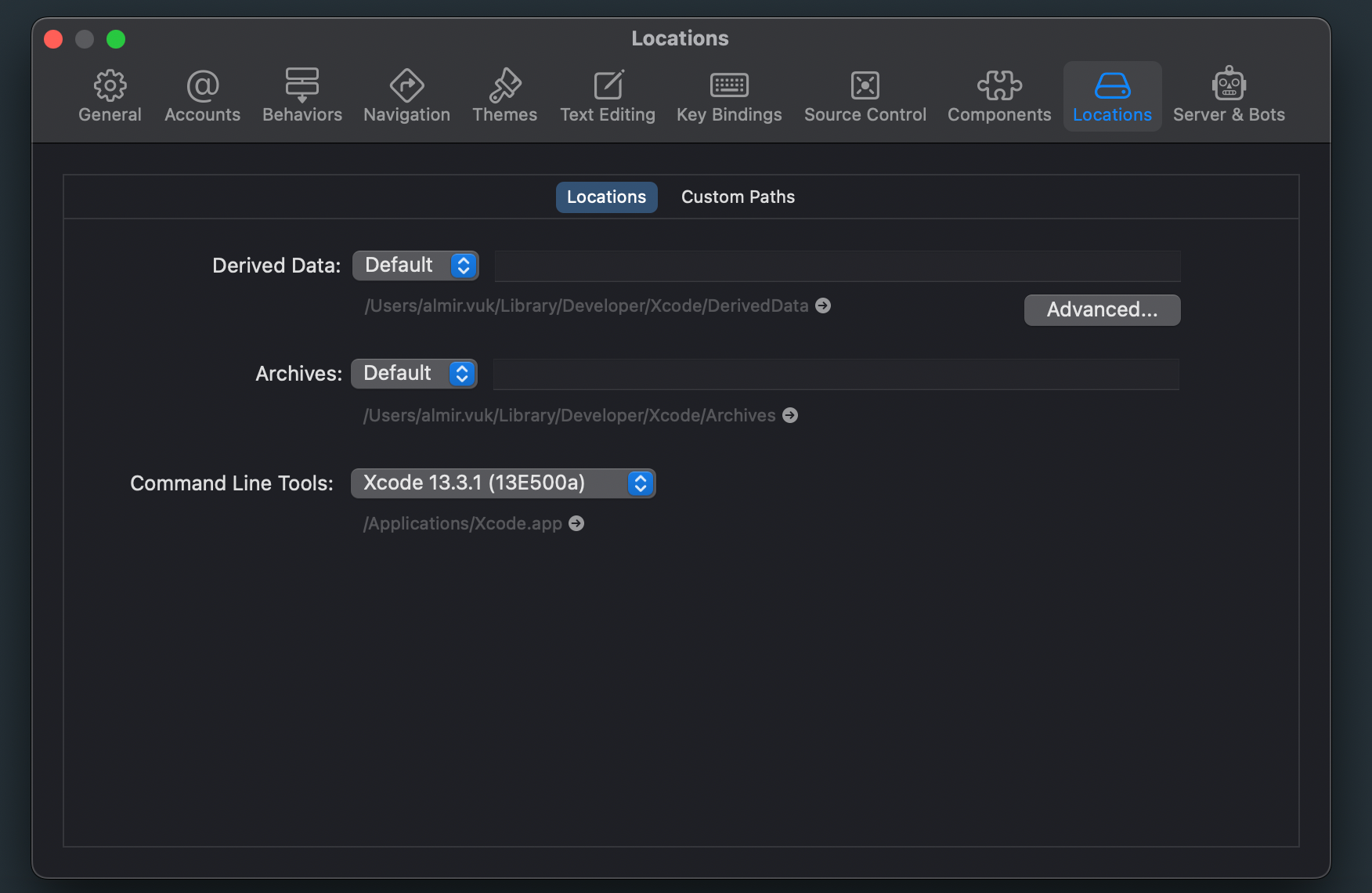
After that try to build or run the project, it should work like a charm. 😇
Thank you for jumping in, hope this short blog post was helpful for you, if it was, please share it with your friend and colleagues.
Wish you lots of luck with coding! 👌